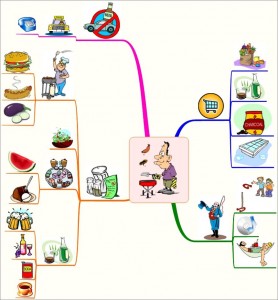Travel Maps – Part One
Posted on April 13th, 2010 in Uncategorized
An Idea Map is a great tool for travel planning. This map was for a trip to Santorini Greece that my wife and I made in September 2009. I began this travel map by putting the destination and dates in the center. Then the main branches were created – Transportation, Accomodation, Dining, Sightseeing, Emergency Contacts and Packing. I like to use images so I searched for something fun and added them to the branches. I have added some text to show topics but it really isn’t necessary if the imagery used provides a clear meaning – the little character sleeping in bed is a trigger that this represents the accommodation branch. (Keep in mind that it doesn’t matter if someone else can understand your map – it’s for your use) If it’s a business trip I will add additional branches for meetings and other business related topics. With the amount of information captured on one sheet of paper it is easy to fold and keep in a pocket; which means no digging through a bag for hotel addresses, etc.
It’s exciting to travel to somewhere new and with so much information available it can be a challenge to decide what to do. The structure of the map helps to stay focused on particular areas and aids in ensuring important details are covered – like, how are we getting to and from the airport? Or as you can see on the day of departure – book the taxi the night before as we have an early flight. In addition, the map makes it easier to see relationships – under sightseeing, watching a sunset in Oia was a must do – so I saw a connection between that and booking a rooftop table at the restaurant 1800.
Anyone familiar with Mindmanager will notice the small “M” icon on the Wineries and Packing branches. There is too much information to include all the detail on eleven different wineries on the main map. In Mindmanager it is possible to send a branch to a new map where the topic becomes the new central topic. This is what I have done with the Wineries and Packing. With a simple right click, send to new map, and voila a new map is created which links back to the main one. (I have closed most of the topics on the Wineries map except for one to show you what I included here for each winery – Directions, opening hours, telephone, and I have included a hyperlink directly to the winery website).
In Part Two I will explain how the map is used throughout the trip as a fantastic note making tool…….
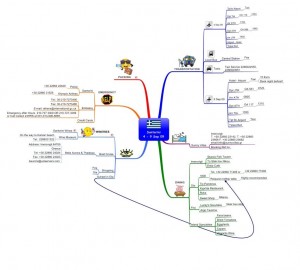
![[del.icio.us]](http://highlander.ideamappingsuccess.com/IdeaMappingBlogs/wp-content/plugins/bookmarkify/delicious.png)
![[Digg]](http://highlander.ideamappingsuccess.com/IdeaMappingBlogs/wp-content/plugins/bookmarkify/digg.png)
![[Google]](http://highlander.ideamappingsuccess.com/IdeaMappingBlogs/wp-content/plugins/bookmarkify/google.png)
![[LinkedIn]](http://highlander.ideamappingsuccess.com/IdeaMappingBlogs/wp-content/plugins/bookmarkify/linkedin.png)
![[StumbleUpon]](http://highlander.ideamappingsuccess.com/IdeaMappingBlogs/wp-content/plugins/bookmarkify/stumbleupon.png)
![[Windows Live]](http://highlander.ideamappingsuccess.com/IdeaMappingBlogs/wp-content/plugins/bookmarkify/windowslive.png)
![[Yahoo!]](http://highlander.ideamappingsuccess.com/IdeaMappingBlogs/wp-content/plugins/bookmarkify/yahoo.png)
![[Email]](http://highlander.ideamappingsuccess.com/IdeaMappingBlogs/wp-content/plugins/bookmarkify/email.png)